How to delete a user from your Lyssn program
Deleting users from your Lyssn platform will remove their access to Lyssn as well as their recordings.
- Select the Manage Accounts and Conversations Tile on your landing page to create new user accounts.
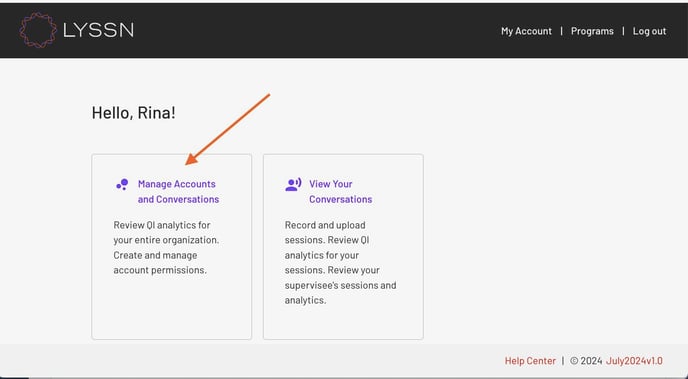
- Select the type of new user you are deleting (i.e. Provider, Supervisor and/or Administrator)
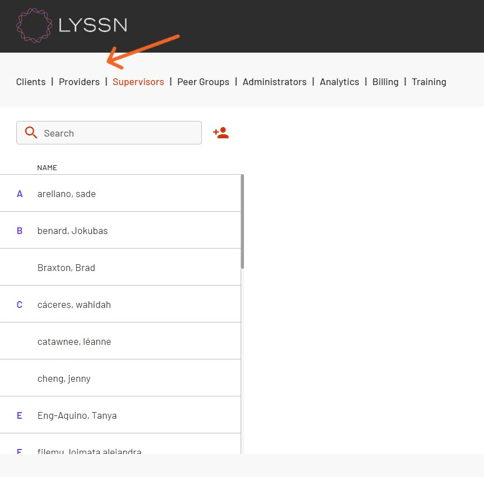
- Next, search for the user in the upper left of the page, or select the user you would like to delete from the list on the left side of the page.
- This will take you to the user's profile information where you can select "Delete".

- You will then receive the pop-up asking to confirm that you want to delete this provider.

- If you would like to reactivate a deleted user, please reach out to support@lyssn.io for assistance.
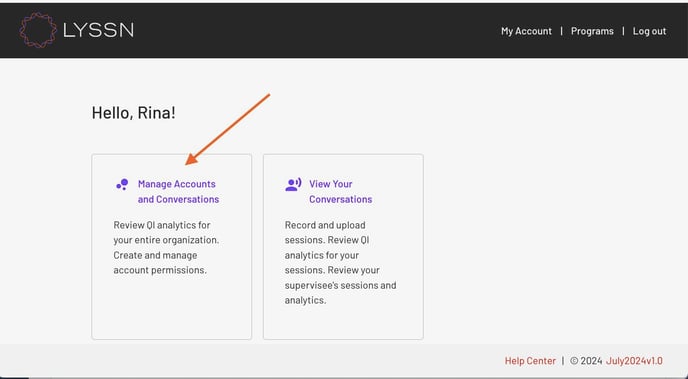
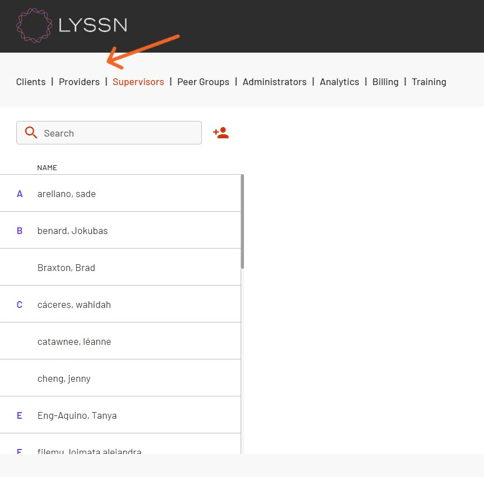


.png?height=120&name=lyssn_mark%20(1).png)